Welcome to the Codelocks Connect Portal, the new place to manage your NetCode enabled locks. If you already have NetCode enabled locks but this is your first time using Codelocks Connect, have a look at Getting Started with Codelocks Connect to guide your through the quick and simple account activation.
Introducing the enhanced Codelocks Connect Portal
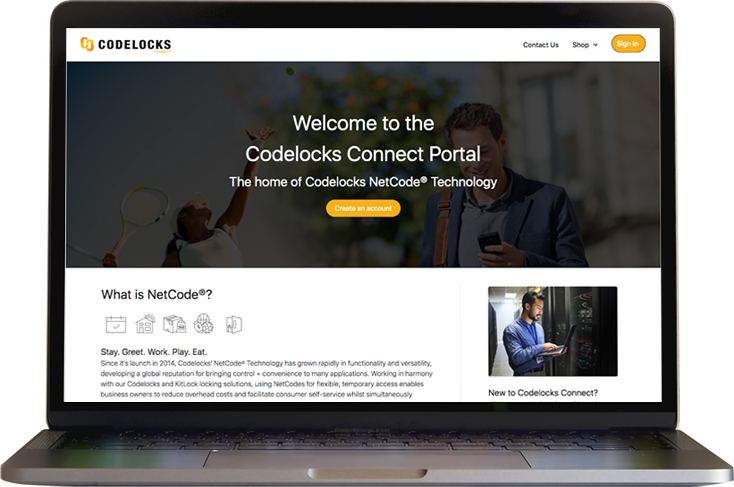
Codelocks is proud to announce the launch of the redesigned Codelocks Connect Portal, marking a significant milestone in our commitment to providing you cutting-edge access control solutions.
NetCode Explained
NetCode is the smart way to generate time-sensitive codes which can allow temporary access via the Codelocks API, the K3 Connect App or through the Codelocks Connect Portal. Set NetCodes to start at a specific time and date for a set duration, then send the unique access code to the end user.
Using time-sensitive NetCodes is a more secure way to grant access as they do not work outside their designated time slot. Issue NetCodes to visiting service engineers, delivery personnel and for short or medium-term locker rental.
To get started with your NetCode lock, you will need to register for a free account.
Once you have purchased a NetCode enabled lock, initialise it via the step-by-step wizard.
Once your lock has been initialised, you are ready to start generating NetCodes.
Support
Our support portal has a wealth of information covering programming, installation and troubleshooting for our range of locks.
